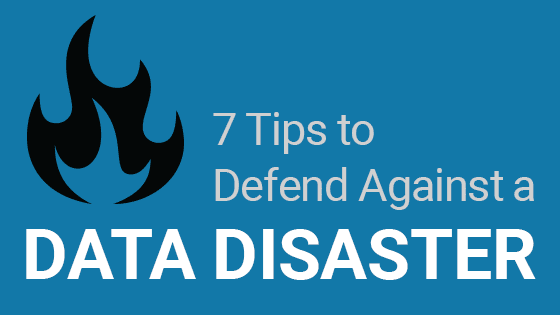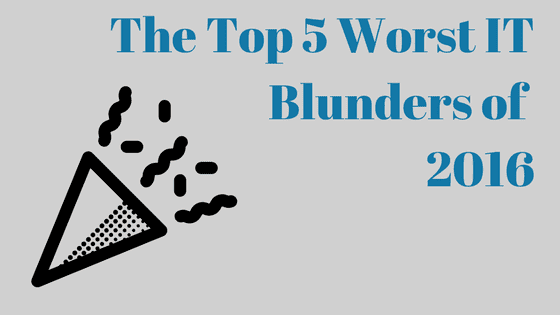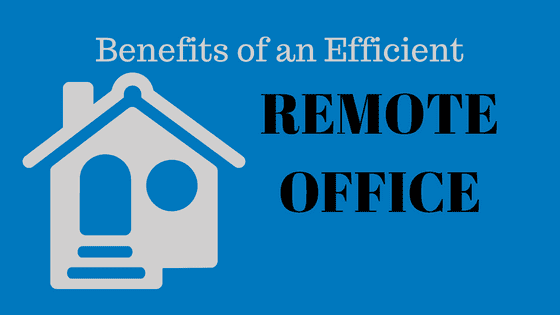Frustration. You know the feeling. The tear-out-your-hair, pound-your-fist-on-the-desk feeling when you’re just trying to get something done and your computer is crawling. Why is your computer running so slow, and what can you do about it? Here are a few of the most common reasons and some advice on how to get your systems up to speed.
Hackers, Passwords and the Dark Web: What You Need to Know
Criminals love stealing credentials, and too many people are handing them the keys to the kingdom. A recent study by Verizon showed that 91% of phishing attacks targeted the user’s credentials. Why? Because stealing your username and password is the easiest way to break in to your business data, your bank account and more.
We make it even easier when we choose weak passwords or reuse the same passwords in multiple places. In fact, the study reported that 63% of confirmed data breaches involved weak, stolen or default passwords.
Credit Card Skimming: What You Need to Know
With all the discussion around cybercrime and phishing attacks, we know that pesky Nigerian princes or long-lost millionaire relatives are out to steal our money. We probably don’t suspect the ATM at the convenience store down the street. Unfortunately, ATMs and points of sale aren’t always safe, as more and more thieves are using credit card skimmers to steal credit card information.
Do You Know The True Cost of Downtime?
Most business owners know the feeling… they head into the office early one morning, anxious to get to work on a critical meeting the next day. But when they arrive, they discover that their network is down, their email isn’t working, and the files they need are gone. Then they learn that their network is going to be down for at least a full week – maybe more.
The cause: Their six and a half-year-old server just died.
Critical Cyber Insurance Loopholes You Should Know About
Faced with the growing threat of hacks and data breaches, more and more businesses are looking toward cyber liability insurance to protect themselves. Being proactive about cybercrime is a good thing. Unfortunately, many cyber insurance policies have gaps in coverage that can leave your business vulnerable.
The cyber security field is exploding in popularity, but it is still a young field, and cyber insurance is equally immature. There’s little standard language for defining coverage, and every policy is a little different in terms of what’s included and what’s not. Businesses need to be careful to read the fine print.
3 Lessons from the Google Phishing Scam
If you haven’t heard, a super-sneaky phishing attack posing as Google Docs recently rampaged among Gmail users. The cleverly disguised email only took a couple clicks (through a REAL Google site!) to access your email account and forward the phishing email to everyone in your contact list. Google reacted quickly to stop the attack, but it spread like wildfire while it was active because it was so hard to detect.
Here’s how it worked:
7 Tips to Defend Against a Data Disaster
One click may be all it takes…
You’re checking your email Monday morning, cup of coffee in hand. You mark a few to follow up, confirm a meeting for the afternoon, and then delete a couple of junk promotional emails. But then you come across one that looks important – and it’s about an overdue invoice. You click on it and open the attached document to see what the problem is. Little did you know, a malicious file that was embedded in that document is now infecting your system, spreading like wildfire across your network.
Suddenly a note pops up on your screen:
The Top 5 Worst IT Blunders of 2016
Last year was a year filled with security gaffes, data breaches, and hacks—many of which were felt country and even nationwide. Well-known organizations such as Yahoo, the NSA, and the IRS each had to deal with their own security breaches that found millions of user accounts compromised or exposed to malicious third parties. Everything from login details to personally identifiable information (PII) was released or obtained by hackers in 2016; but the attacks didn’t stop with just looted data.
Larger attacks occurred during Q3 and Q4, seeming to serve only a single purpose: disruption. There were also breaches revealed in 2016 that actually occurred years prior (much to the public’s dismay), which indicates that not only were many of these companies not capable of detecting the breach, but that they also most likely didn’t have any kind of recovery plan in place to handle the aftermath of being compromised.
While ‘blunder’ might seem like a harsh word for victims of a hack, the majority of companies could have done a lot more to mitigate the damage of their respective breaches. A noticeable percentage of the affected groups also didn’t immediately come forward about the hacks, which also constitutes a blunder, albeit a legal and PR related one.
The following summaries highlight five of the most prolific IT blunders to go down in 2016.
Benefits of an Efficient Remote Office
More than a mere convenience, telecommuting—working from a home or other remote office—provides employees and employers with some fairly impressive benefits. It hasn’t always been easy allowing employees to work remotely due to technology constraints and an inability to monitor the success of the stay-at-home worker. However, advances in both hardware and software are giving businesses the opportunity to push the limits of efficiency and make remote offices as productive, if not more so, than the actual office.
How to Properly Vet Your IT Consultant
A skilled and knowledgeable IT consultant can do wonders for your business, regardless of whether you’re a small business or a larger enterprise. Unfortunately, the reverse is true for IT consultants who are only interested in turning a profit. If their priorities don’t align with yours or they can’t handle your company’s needs, they can cause significant damage to your data infrastructure and your wallet.
The first thing you need to do is determine whether you need an in-house IT team/consultant or if hiring a third party out-of-house will satisfy your needs. In many cases, you may only need out-of-house assistance, which is fine; but the caveat with hiring consultants is that you should always apply the same vetting process to them as you would for full-time hires. An IT consultant can and likely will play a crucial part in ensuring the integrity of your network, helping you maintain backups, and providing proactive maintenance for your computers.
Your approach to hiring a consultant—and vetting them—is a multistep process that begins with understanding what you need to fill that role in the first place.