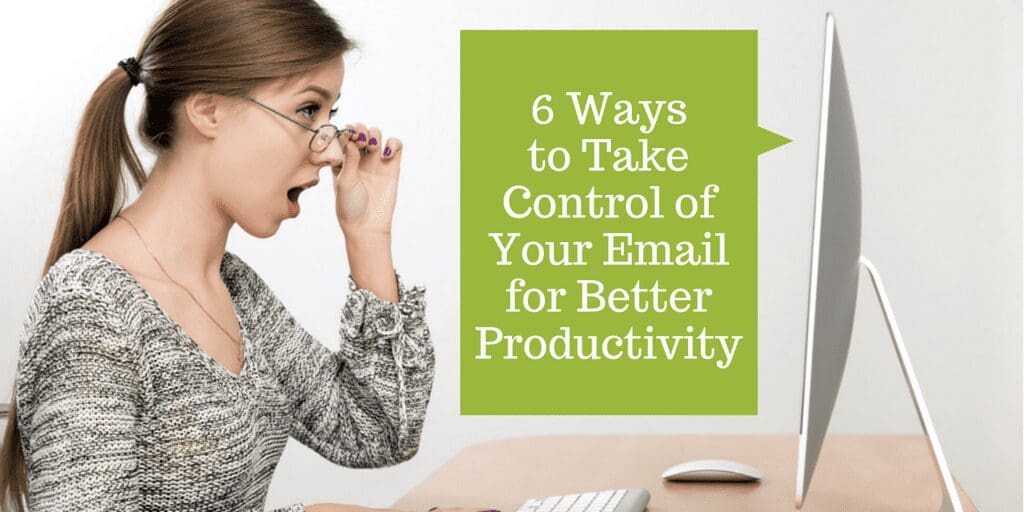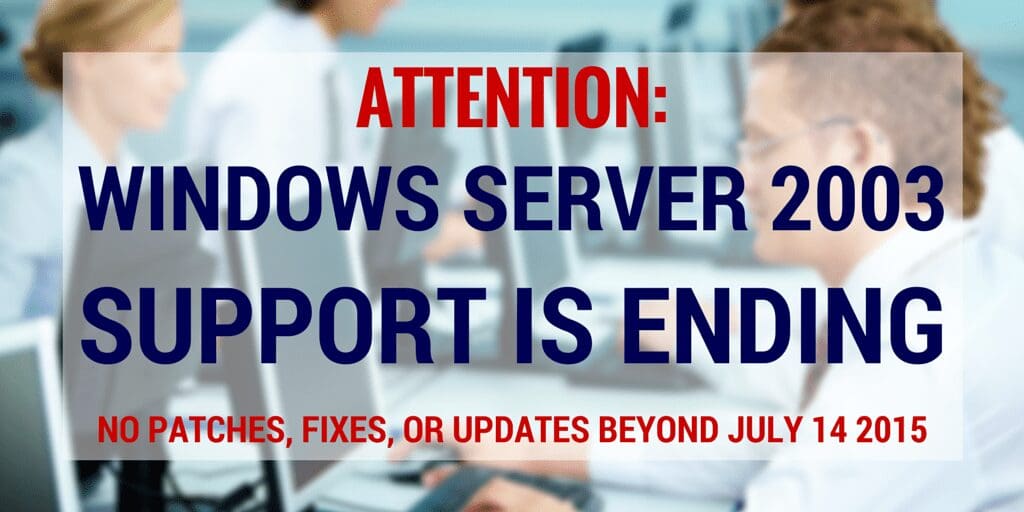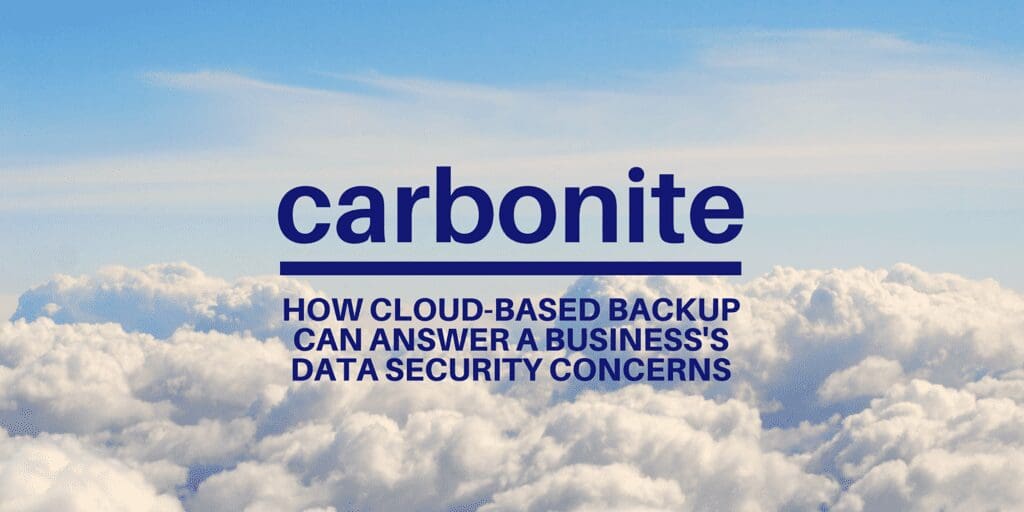Those tiny pop-ups aren’t as harmless as you think.
As internet browsing is the go-to method for window shopping, running your business, and socializing, the digital world has had to make many improvements to keep up with the increase in activity. What few realize is that consumers and businesses aren’t the only ones becoming tech-savvy.
Hackers have also joined the fray, and as websites become more complex, their methods for infiltrating our computers have evolved. Promises of free downloads, harmless add-ons, and other incentives designed to attract our attention and clicks have made infecting our computers easier than ever. You or your business depends on a computer or network, this means the effects of malware can be devastating.
Top 5 Network Security Mistakes



When it comes to network security, some companies cut corners and suffer the consequences. From hacked emails to leaked documents, the integrity of your network can make or break your business. You may be a brand-new company or one that’s seen the horrors of one too many cracks in the firewall, but the bottom line is this: there are some easily avoided mistakes you could make with your network security.
We’ve picked five of the most common network security mistakes to give your company a fighting chance to protect its invaluable information.
1. Weak Passwords
With the rise in hacked social media accounts, it should be common sense to create stronger passwords for your different logins. Passwords that involve your spouse’s birthday or pet’s name just don’t cut it, and neither does using “password.” For your company’s network, you should ask all employees to create strong passwords—passwords that include a combination of capital and lower case letters, numbers, and special characters. An article on How To Geek has several suggestions for making a strong, memorable password.
As a note, you may need to change the settings of your network to allow special characters in your passwords.
2. Lack of Education
It helps if you have an IT department that knows what it’s doing, but if you really want to get ahead of security issues then educate your employees. Most malware is the result of misuse and avoidable errors, so teach your employees how to avoid downloading viruses or inviting spyware into the system. Keep employees in the loop on what new viruses are out there and how they can best avoid them. Prohibiting access to certain websites on company networks will also help prevent malware.
Employees don’t need to understand everything about computers to contribute to a more secure network. Providing them with a list of trusted browsers, websites, and hosts makes for an all-around safer company network.
3. No Maintenance
Keeping your network up to date on the latest security patches is critical in ensuring it’s safe from outside attacks. Hackers exploit loopholes and cracks in security as soon as they discover vulnerabilities in your network, which means you have to be just as vigilant in your upkeep.
Set a schedule for updates, scans, and patches to maintain the integrity of your network. IT departments come in handy for regular maintenance purposes as they’ll be dedicated to handling daily and long-term security concerns with constant updates to software and hardware.
4. Plug and Surf
Before you plug in any new laptops or desktops to your network—or any network for that matter—certain measures should be taken. Installing firewalls, anti-virus programs, and other forms of security first will prevent your new piece of equipment from becoming patient zero. Many new computers come with default firewalls and anti-virus programs, but there’s always second-party programs you can purchase and modify to suit your network’s needs.
An unprotected piece of hardware is a welcome haven for viruses and spyware, and once they’re on your computer, they could remain hidden as you load other sensitive data and programs onto it.
PC Mag has compiled a list of the best anti-virus software of 2015 that offers insight into what makes a good anti-virus program and which ones you should check out.
5. DIY—Do It Yourself
A qualified IT person should handle most security measures especially when it concerns initial setup. Configuring networks, applying the proper security measures, and installing the correct software can be difficult for beginners. Avoid lapses in security by investing in personnel dedicated to IT tasks. From one or two individuals to an entire department, putting your network’s security in the hands of someone educated in the ins and outs of computers and IT will be your best bet to ensuring a safe network.
It’s tempting to do everything yourself—you cut down on costs, pick up a few new skills, but you risk making mistakes that can cost you big down the line. Larger companies would be wise to have a department dedicated to IT, while smaller businesses should seek advice or hire contractors to help put together secure networks and establish protocols.
Network security means different things to different business. Many networks are used for internal office purposes, computers connected through the intranet, etcetera; but some security concerns apply to website and online stores—and that’s when security becomes of the utmost importance. If you can’t keep sensitive customer information safe from hackers, they may cease visiting your website and you’ll lose their business.
This is why many online stores display security certificates like SSL and TSL where they’re visible to customers. These certificates tell customers that their information will only be sent over secure, encrypted channels.
Developing and enhancing your network security doesn’t only protect your business, it builds credibility with clients and customers—and that is priceless.
If you need help with your network, don’t hesitate to contact us for a free network audit before it’s too late.
What You and Employees Should Never Do On Vacation
You’re off to your favorite vacation spot, raring to get your well-deserved break underway when you suddenly remember the urgent email you forgot to send before leaving the office. The beachfront diner has free Wi-Fi so you figure, “Why not?” …
6 Things to Consider Before Moving to the Cloud
It’s almost impossible to have a discussion about networking technology today without talking about “the cloud.” In fact, as of 2014, nearly 90% of all business have adopted cloud technology to some degree. So where does your business stand when it comes to implementing cloud technology? If you’ve been thinking about moving to the cloud, here are six things to consider before you make your move.
6 Tips For Better Email Productivity
Email is often described as a blessing and a curse. On the one hand, it’s a great way to communicate with just about anyone, anywhere, at any time of day. Unfortunately, that communication works both ways, letting anyone and everyone make demands on your time and energy whenever they need to.
It’s estimated that the average employee spends two hours every day handling email. That’s more than a whole day every week! With so many messages coming in, it can be hard to prioritize other work on your plate and still get everything done.
Are you spending too much time on your email? Here are some great tips to improve your email productivity and peace of mind.
Windows Server 2003 Support Ends Soon
Windows Server 2003 will take a bow and head off into obscurity on July 14, 2015. It’s hard to believe that it’s really been 12 years since its release. Beloved by system admins around the world, Windows Server 2003 arrived on the scene amid the first sightings of camera phones, the introduction of Apple iTunes and the first Microsoft Xbox that revolutionized online gaming.
Since then we’ve seen the advent of multi-core processors and the growing popularity of virtualization, yet many businesses are still not taking advantage of the latest technology. While mainstream support for Windows Server 2003 ended in 2010, Windows Server 2003 accounted for 39% of the Windows Server installations worldwide as of July 2014, according to an article published by Redmond Magazine last September.
So are your business and tech systems ready when the support ends?
One of the biggest barriers to upgrading has been the high cost of entry. In most cases, servers running Windows Server 2003 are more than 6 years old, making it difficult to install newer operating systems that require more power, hard drive space and RAM. An upgrade to the latest server OS requires buying new server hardware, an expense that many companies either couldn’t justify or simply couldn’t afford.
Yet the cost savings enjoyed by businesses who have chosen not to upgrade are about to take a sharp turn for the worse. Now that extended support for Windows Server 2003 is ending, businesses will likely face an uphill battle with increasing IT costs and greater security vulnerability on their networks than ever before.
IT Disasters: Is Your Company Next?
Over the last 15 years, there have been thousands of IT disasters that we have read or heard about. A few that come to mind are:
- 2008 the Census Bureau attempts to go paperless by using handhelds. The project failed -paper was used and the cost was in the millions.
- Also in 2008, American La France builder of firetrucks in the US rushed an ERP implementation of new software and ended up filing bankruptcy.
- Heartland Payment System was hacked in 2009 compromising hundreds of millions of credit card accounts.
- 2013 saw Target have their own issues with hackers that exposed data and credit card information that cost them millions as well.
- Sony had problems with hackers in 2014 that cost them millions and exposed thousands of emails and other information that was not meant for public view.
We could go on and on listing hundreds of well-known publicized IT failures and disasters that have occurred since the year 2000 rolled in. (Of course, who can forget the great Y2K debacle that cost private businesses millions of dollars?)
3 Things to Avoid When Choosing an IT Provider
When talking with business owners, we’ve found time and again that many simply don’t pay much attention to their network. For many small businesses, it takes a little blip (or worse, a major catastrophe) before they realize that their network had been neglected for far too long. In the business world, the old adage “an ounce of prevention is worth a pound of cure” rings true, perhaps most especially on the IT side of things.
A haphazard or an uninformed approach to dealing with network issues ensures a few things.
- Time will be lost; and as a result, money will be lost.
- Network issues will persist even after the last fire is put out.
- Instability will inevitably lead to a network disaster at some point.
However, most small businesses, and a good deal of medium-sized ones, lack the resources to manage their network with an experienced staff of full-time IT experts. The solution is to choose an IT provider to perform regular network maintenance. This introduces a really interesting (and unfortunate) catch-22 to addressing network concerns: hiring the wrong IT vendor can be nearly as disastrous as doing nothing at all. According to The Digest, some of the most important things to look for in a vendor include trustworthiness, reliability, quality service, and quality customer care. I couldn’t agree more. So what are the most important things to avoid?
I’ve written extensively about this in the past, but for the sake of brevity, here are some of the most important things to steer clear of when choosing an IT professional to service your network.
8 Reasons Your Server May Be At Risk
Your server is the heart of your business network. When something goes wrong, you lose access to key resources while productivity, customer service, and your bottom line suffers. Yet many businesses inadvertently compromise the security of their servers, leaving them vulnerable to hacker attacks, internal security issues or even simple power outages.
So is your server at risk?
Here are 8 things you may be forgetting that could be compromising your server’s security.
Carbonite for Small Business Backup
Where would your small business be without your valuable business data – your customer records, accounting information, documents, invoices, inventory, and emails? Would replacing all the information you’ve accumulated be possible in the event of a disaster?
The truth is if you don’t have a reliable backup system in place, you risk losing your valuable business data every day. All it takes is one computer virus, an errant keystroke by a well-meaning employee, or a simple hardware failure and you could lose valuable data that isn’t easy to replace.
Maybe you already have a backup system in place. However, if you’re using unreliable tape drives or external hard drives, you might want to re-think your backup plan. If your building burned down, someone broke into your office and stole your computer equipment, or some other disaster occurred, you’d be out of luck.
Large corporations and government agencies have been using offsite backup solutions to handle their data backup needs for years – securely saving their data in the “cloud.” Yet, until recently, cloud technology was just too complicated and expensive to be practical for small business networks.
Backup solutions for small businesses have recently become a whole lot easier and more affordable. One of the most popular services out there is called Carbonite, which we often recommend to businesses with one to five workstations.